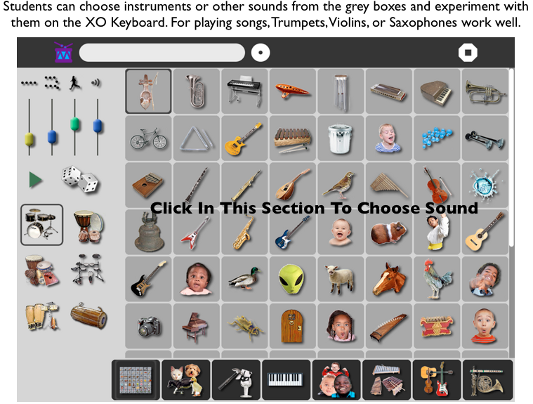Tam Tam Mini Activity¶
Design, plan, create, classify, compare, organize, experiment, test, make (no previous musical training or experience needed.)
Tam Tam Mini is the simplest of the four Tam Tam Activities but it offers a surprising variety of sophisticated features. It is simple enough to have fun with and suitable for ages 2-92! Yet, it is complex enough to let you experiment. It can be used by a single XO laptop, or more, but does not utilize the mesh network.
Students begin by choosing an instrument or sound and experimenting with playing simple scales and songs using the XO’s QWERTY keyboard.
Tam Tam Mini offers a wide variety of instruments and sounds. Allow students to take time to try all of the sounds. When they hover the cursor over one of the pictures, the name of the instrument or sound will appear. Click on the picture and the sound will play. Clicking again repeats the sound.
After trying all of the sounds, students should choose the instrument they will use. Ask them to choose a wind instrument or a bowed string instrument to get a sustained sound as they work. Later, after they understand how Tam Tam Mini works, they can play with all of the other sounds. Some instruments that work well for this include the trumpet, flute, violin, or cello. Other wind and bowed instruments will also work fine.
Introduction To The Keyboard¶
Tam Tam Mini utilizes the regular keyboard to play the musical notes. This can be confusing to students who may have studied music before, as the traditional names of the notes will not match the letters, numbers and symbols on the keys. For this reason, we suggest you use a “movable Do” where a major scale becomes Do-Re-Mi-Fa-Sol-La-Ti-Do. Note: Some countries replace the “Ti” with “Si.”
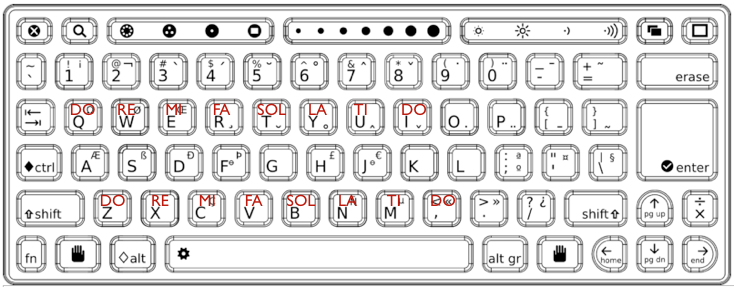
Playing A Major Scale¶
In most western music, a 7 note scale is used and then the names of the notes start over on the eighth note. We call this an octave. Interestingly the eighth note, which has the same name as the first one has exactly twice as many vibrations per second as the first note.
Have students use the instrument they have chosen to try playing a 2 octave major scale using these keys on the XO keyboard. We have included the Do-Re-Mi syllables for you as well.
(First Octave)
| Do | Re | Mi | Fa | Sol | La | Ti | Do |
| Z | X | C | V | B | N | M | , |
(Second Octave)
| Do | Re | Mi | Fa | Sol | La | Ti | Do |
| Q | W | E | R | T | Y | U | I |
(For this example in standard musical notation, see Example 1 in the first Appendix)
Note: “Do” is repeated in the second line. Leave one out if you like. You may also want to practice the scale a bit until you feel comfortable with it.
Playing A Simple Song¶
When you feel comfortable playing the 2 octave major scale, try this simple song. We think you may recognize it. The little line added to some of the Do-Re-Mi syllables indicates you hold that note twice as long as the other notes. ( Example: Mi__ )
| Mi | Re | Do | Re | Mi | Mi | Mi__ |
| C | X | Z | X | C | C | C__ |
| Re | Re | Re_ | Mi | Sol | Sol__ |
| X | X | X__ | C | B | B__ |
| Mi | Re | Do | Re | Mi | Mi | Mi | Mi |
| C | X | Z | X | C | C | C | C |
| Re | Re | Mi | Re | Do__ |
| X | X | C | X | Z__ |
(For this example in standard musical notation, see Example 2 in the first Appendix)
Challenge: Play this same song using QWERT for the notes.
Challenge: If you have more than one XO player, try with the same instrument but one using the ZXCVB keys and the other using QWERT. Experiment with other combinations of instruments to see how they sound together.
Here are some ideas for ways to incorporate Tam Tam Mini in other subjects:
- Social Studies: Have students play simple songs from historical events
- Science: Open the Measure Activity on one XO. Play different sounds and instruments on another XO and compare the wave patterns. Experiment with high and low notes. Have students describe how they are different.
- Language: Have students write poems or use ones they are studying to make songs. Use the Do-Re-Mi system to write down their compositions. Open the Record Activity and make audio and/or video recordings of them singing and playing their compositions.
Note
If you want to learn more about using Tam Tam Mini with your students, you can find a more complete guide, available for download to your server at: http://booki.flossmanuals.net/fun-with-tam-tam/_full/